Baidu
Download Large Files on Baidu Without Account in 2020 (Updated)

Are you finding it hard to download files on pan.baidu.com in 2021? I have added a new trick to download large files on Baidu that perfectly working.
Have you been in a situation of downloading a file on Baidu and you are not from China or you live outside China? I know how difficult this could be when you don’t have an account on Baidu, creating an account on Baidu can be as tough as hell since the platform makes it necessary you own a Chinese phone number for verification.
In this tutorial, I will show you how you can download large files and as many more on Baidu without an account or having to install the PC client on your computer.
REQUIREMENTS
- Google translate addon for chrome (since you don’t speak or read Chinese you need a translator to help you with that)
- Google Chrome browser
- Internets download manager
- Tampermonkey Beta: this addon helps you with the manipulation of pages with the help of a script
- Costnow Script: also used to manipulate pages.
PROCEDURE
- If you don’t have a chrome browser on your PC you can download it from here
- Open your chrome browser and click on the menu button⇒more tools⇒extension and toggle on the developer mode (located at the top right bar)

- Now go to chrome extension web store to install the required addons for the task
- Search and install Tampermonkey Beta

- After installation of Tampermonkey Beta click on the tampermonkey beta icon located at the top right corner of your browser
- Click on create new script, clear the default code and paste the code below into the editor section and click on save.

- You must have installed the google translate and internet download manager
How To Use Google Translate On Baidu Site
After your successful installation of the addon, visit the Baidu page you want to download from, click on the google translate icon and click on translate this page, wait for some seconds for the page to be translated to English.
On the Baidu page, select the file you would like to download, finish the captcha verification process and you are good to go.
Use Of Internet Download Manager
The internet download manager addon serves as your download client since you don’t have a Baidu account to download with.
Useful Links
- Chrome browser download link
- Tampermonkey download link
- chrome web store
- Internet Download Manager
- Costnowscript download link
If The Above Trick Did Not Work Try This Method
Recently the above trick to download on Baidu stopped working, so I have come up with a new trick that is perfectly working
- Download the Tampermonkey extension from the chrome store
- Follow this link to download the new Tampermonkey script from greasy Fork
- Click here to download and install IDM PC software
Follow the previous step to integrate the Baidu script in tampermonkey or better still install the script from Greasy Fork
Now visit your preferred pan.baidu.com file link and try to download it. You might be asked to fill captcha multiple times so keep trying and it will start downloading.
Still Can’t Download?
Click Here To Get a Free Baidu Account Username and Password

Baidu
Free Baidu Account Username and Password
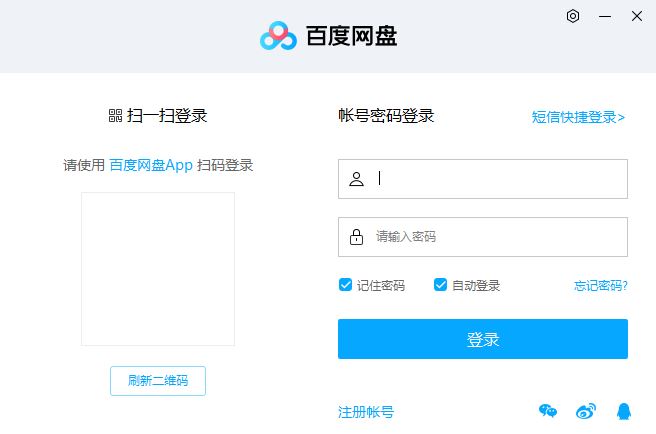
If you still find it difficult to create a Baidu account from my previous tutorial with the Dupseaker app, avoid the stress and log in with this Baidu username and password.

Baidu login username and password
Username | Password |
Msamuel6 | Ewenla@77 |

Now that you have the Baidu username and password remember you can’t log in without an OTP that’s why you need me.
How to download with the Baidu username and password
Download Baidu netdisk on your PC, you can also download it on your iOS or Android device but, it a bit complicated unless you understand Chinese.
input the username and password as seen in the image below:
Now click on get OTP.
Don’t worry I am always available all you need is a little patient you will surely get the OTP, guess what? You might be lucky who knows ?. Leave a comment on this post or use the contact page.
Conclusion
One account for all, if you need a personal account you can create one yourself from here ?
You can keep the account if you won’t just make it available to others always remember you need an OTP to use this account Request for OTP
Baidu
How to Register Baidu Account Without Chineese Phone Number 2024 100% Working

Thinking of how to register a Baidu account outside china and download files? you must have tried so many tricks watched tutorials but still not working. Your solution is here. recently I published a post on how to download from Baidu without an account, but it stopped working. after so many complaints from my readers, I have decided to come up with this tutorial to help save stress. Recently Baidu stops its netdisk registration from outside China the only way to register is to get a Chinese number.
you can now create a Baidu account without a Chinese phone and download your preferred file directly to your PC. I won’t take much of your time, I will try to keep this short as possible.
Let Get Started.
To create a Baidu account outside china and download from pan.baidu you need to:
- Download and install the Duspeaker android app this is only available for android users
- Your local phone number
After successful installation (the duspeaker is programmed in China language)
Follow These 6 Steps below to Create your Baidu Account.
- Click on the DuSpeaker policy to proceed (then click on the blue button)

- Click on register
select your country code dropdown to select your country and provide your phone number
- Provide your phone number (active phone number)

- Verify you’re human by sliding from left to right

- enter the 6 digit code that was sent to your phone

- provide your preferred user name and password

Make sure to provide a strong password with at least 1 uppercase and a special character like @#$%&-Activate QQ music player and you are ready to go
Now that you have successfully created your Baidu account, you can access your Baidu dashboard through this link https://login.bce.baidu.com/?lang=en to log in through pan.baidu.com you will need the netdisk app on your phone
- select your country code
- input the phone number you recently use for registration on duspeaker
- click on send dynamic
- input the 6 digit pin you received.
if you would like to save your time from the above steps after registration, you can access your account with this link pan.baidu.com (works only on mobile android/ios)
Time to download your file
download the BaiduNetdisk app for android/IOS users, follow the image illustration to log in to your account
Now your pc comes in.
to avoid the netdisk prompt on your browser, you need to download the netdisk pc software for Mac and Linux users download here
Can’t log in on The NetDisk Desktop App?
open the netdisk app on your phone,
sign in with your username and password
Grant the app permission to access your file manager and camera
Click on your profile icon, located at the bottom right, the next screen shows your profile. Click on the QR code scanner by the top left, log in to your netdisk on PC by scanning the QR Code by the left to grant your login. That’s it, you can download your preferred file with ease
Download Links
Baidu NEtDisk for Android/IOS and Ipad | |
DuSpeaker for Android | |
Baidu NetDisk for Windows, Mac and Linux |
My BaiduNetdisk Mobile App

Conclusion
I believe this should work for everyone who stumbled on this post including you, your account would be successfully created if you follow the steps accurately. Please share with friends who also need this.
-

 Baidu4 months ago
Baidu4 months agoHow to Register Baidu Account Without Chineese Phone Number 2024 100% Working
-

 Baidu3 months ago
Baidu3 months agoFree Baidu Account Username and Password
-

 Help3 months ago
Help3 months agoLogin.gov Sign-In: A Comprehensive Guide
-

 Bypass4 years ago
Bypass4 years agoBypass FRP Lock on all Android Phones 2023
-

 Content Marketing3 months ago
Content Marketing3 months agoThe Future of Content Creation – Trends to Watch
-

 Essay Writing Services2 months ago
Essay Writing Services2 months ago7 Ways Professional Essay Writing Services Transform Student Life
-

 Essay Writing Services2 months ago
Essay Writing Services2 months ago5 Reasons Why Students Should Prefer Essay Writing Services












gustav
February 13, 2019 at 1:14 pm
Hi,
first: thanks for your work.
Second: is this still working? If yes, how can i install the script correctly? i have idm, tampermonky and the “script” but i can’t seem to get the download link for/with idm
thx
Muideen Samuel
February 16, 2019 at 11:20 pm
Hello Gustav
Please take a look at the image in this post to confirm if you installed the tampermonkey script correctly, and concerning the download link for idm. If you use the idm add-on for chrome? It is expected to fetch the the link automatically. But, if you installed it directly on your PC I recommend you copy the download link and past it manually.
Thanks for the visit.
gustav
March 1, 2019 at 4:25 pm
Thanks for you answer.
So i got the idm integration module extension for chrome and the script in tampermonkey. the problem is that when i click the downlaod button and enter the captcha, it just tells me to download the netdisk client and prompts me to download it with idm.
Muideen Samuel
March 6, 2019 at 6:25 pm
Hello Gustav,
Due to the new update, get netdisk and you can proceed with your download.
I will share solution in future
Thanks for visiting Gustav.
Albert
May 3, 2019 at 10:24 pm
Hi,
First of all many thanks for your Job.
I have the same problem as gustav, after i click download, the website request me to install the netdisk client. I got the netdisk as you sugggest but i’m unable to download the file.
I have installed the Internet download manager and the idm addon on chrome browser.
Thanks for any help in advance.
Regards.
Muideen Samuel
September 9, 2019 at 4:17 pm
The post has been updated Gustav, you can try the new trick
hoanghai
May 9, 2020 at 4:01 pm
mình nhận làm baidu nhé các bạn lh call & zalo 0372892657
Muideen Samuel
May 11, 2020 at 4:55 am
Please leave a comment in english
Ngoc Nam
June 3, 2020 at 4:41 pm
đi đâu cũng thấy ổng, ở đây nên chơi gmail nhé
fatima
March 19, 2019 at 2:37 pm
hello,
thanks for your hardwork.
I did everything in the tutorial but still Can’t download with idm.
Muideen Samuel
September 9, 2019 at 4:19 pm
the post has been updated
dfdf
April 10, 2019 at 7:49 am
NOt working, of corse, like everything else…
Muideen Samuel
September 9, 2019 at 4:21 pm
I just updated the post, you can try it now.
no no
April 27, 2019 at 10:31 pm
Doesn’t work, never did.
This is a 3+ year old tutorial that hasn’t worked for 2+ years.
Muideen Samuel
September 9, 2019 at 4:22 pm
the post has been updated
cheng
May 22, 2019 at 2:44 am
I did everything in the tutorial but still Can’t download with idm
Muideen Samuel
September 9, 2019 at 4:26 pm
Hello Cheng,
This tutorial has been updated you can try again.
bobi
September 10, 2019 at 5:40 am
You can quickly download from baidu through the service speedbaidu I asked them to download them, everything is ok
Sai
February 16, 2020 at 9:25 am
Hi – I reach the baidu page. Yhe problem is that when i click the download button and enter the captcha, It just tells me to download the netdisk client or open with YunDetectService. How do I proceed from here?
Sai
February 16, 2020 at 10:21 am
Hi – So i got the IDM integration module extension for chrome and the script in tampermonkey. the problem is that when i click the download button and enter the captcha, it just tells me to download the netdisk client. How can this be fixed?
Muideen Samuel
March 6, 2020 at 6:47 am
Can you share the link of the file you want to download?
Thompson
February 21, 2020 at 5:04 pm
Tried this as of 22 February 2020, the “updated” script and all. Tried for almost an hour.
Question to you Sam, have you successfully downloaded a file from Baidu using your method? Every single comment have explicitly stated this doesn’t work.
https://pan.baidu.com/s/1skUdOXR Here’s a file I’ve been trying to download. If you successfully download this and upload to a google drive for me to download, people might actually believe this works.
Muideen Samuel
March 9, 2020 at 5:42 pm
Please provide the extraction code
Trinh
March 6, 2020 at 10:09 am
I have tried all the methods above and it does not work. It keeps asking me to install baidu netdisk, which I did, but of course without a baidu account (because I have no Chinese cell phone number to register one), I still doesn’t work. I think all the people commented above have the exact same problem which hasn’t fixed yet, either updated or not.
Muideen Samuel
March 6, 2020 at 1:25 pm
So sorry Trinh,
Please drop the link to the file you wish to download.
Trinh
March 6, 2020 at 1:34 pm
Hi Sam
This is the link
https://pan.baidu.com/s/1nYpWrpwOptAnmdunRBGv2w
The password is 40t3
Muideen Samuel
March 9, 2020 at 4:34 pm
Please contact me https://samtutorials.com/contact-us/
Ederson Alves de Carvalho
June 21, 2021 at 9:13 pm
Install Baidu apps in Play Store… And creat account in apps
JuanPa
March 24, 2020 at 8:33 am
Thanks for your work, but, it did not work for me, I already tried several times but nothing.
I share the link of the file that I want to download I hope and you can help me:
https://pan.baidu.com/s/1bpFWtdl
Muideen Samuel
March 24, 2020 at 1:03 pm
Juanpa you can contact me here https://samtutorials.com/contact-us/ for your file.
Muideen Samuel
March 30, 2020 at 10:56 am
please follow this link https://samtutorials.com/2020/03/register-baidu-account-without-chineese-phone-number-2020 to create your baidu account and download your file.
Grace
March 29, 2020 at 9:53 am
Thanks for your working but it cant work for me. The password is qid7 and the link is https://pan.baidu.com/s/1TsY50caCMIjODvBGA96j3w
Hope you can help me. Thanks again
Grace
March 29, 2020 at 9:55 am
Thanks for the methods that you share but it cant work for me.
https://pan.baidu.com/s/1TsY50caCMIjODvBGA96j3w
This is the link of the file and the password is qid7. Hope you can help during your free time. Thanks.
Muideen Samuel
March 30, 2020 at 10:55 am
Thanks for taking your time to leave a comment please follow this link https://samtutorials.com/2020/03/register-baidu-account-without-chineese-phone-number-2020/ to create your Baidu account and download your file
Nirupam
April 15, 2020 at 11:02 am
Can you get me the following file from panbaodu, please? It will be very helpful for me.
https://pan.baidu.com/s/1JHjg6v36HlBlooU5XbI7ag#list/path=%2F
extraction code:8bk3
Muideen Samuel
April 17, 2020 at 5:56 am
Nirupam you can create your personal baidu account here https://samtutorials.com/2020/03/register-baidu-account-without-chineese-phone-number-2020/ and download your file.
David
April 18, 2020 at 2:32 pm
Hi Muideen.
I am following the new tutorial but I cannot create it because it does not accept Spanish telephones.
I need a file to recover my terminal, I could download it and send it to my email, I would appreciate it. Thank you
https://pan.baidu.com/s/1tUgDiW_MF521lmCC2oXMhQ#list/path=%2Fsharelink2927266148-115782751821294%2FROM%E4%B9%90%E5%9B%AD%E5%85%A8%E6%9C%BA%E5%9E%8BRecovery%E5%88%86%E6%94%AF%2FOPPO%2FRealme%20X50&parentPath=%2Fsharelink2927266148-115782751821294
Muideen Samuel
April 18, 2020 at 2:13 pm
If Spanish telephones is not available I don’t think there’s something I can do.
You can reach Me through the contact page there should be a way out.
Paige
April 24, 2020 at 11:25 am
Hi Muideen,
I’ve tried almost everything I’ve seen around to download a file from pan baidu and nothing works. I know you have another tutorial available, but i don’t have an android phone, only an Iphone.
Could perhaps help in downloading this file for me?
https://pan.baidu.com/s/1hALhoSLgZVrTN41NgjyOGw#list/path=%2Fnoctis
Otherwise is there anything iphone users can do to download files?
regards,
Paige
Muideen Samuel
April 24, 2020 at 5:44 pm
I can’t help you with the file because you did not provide the password.
Concerning creating your baidu account I can help you with that you can contact me from here https://samtutorials.com/contact-us
The netDisk app is available on all device you can visit the download page from this post https://samtutorials.com/2020/03/register-baidu-account-without-chineese-phone-number-2020/
Oscar
May 2, 2020 at 9:08 pm
can you help me download a file, what I try and I try and I can’t download it :c
Enlace: https://pan.baidu.com/s/1sfr9GfPh3GuldS54_XVd7Q
Contraseña: w814
Muideen Samuel
May 3, 2020 at 11:47 am
You can create your own baidu account and download your file from here https://samtutorials.com/2020/03/register-baidu-account-without-chineese-phone-number-2020/
Oscar
May 3, 2020 at 5:17 pm
the app won’t let me change the +86 for my code :c
Muideen Samuel
May 4, 2020 at 6:47 pm
The error should be from your phone, you can uninstall and reinstall the app
bull
May 7, 2020 at 5:39 pm
This is all bullshit. There’s no way to download from Baidu even by doing all this.
Muideen Samuel
May 8, 2020 at 3:10 am
I am sorry bull.
This trick no longer works but, there is a solution you can create your Baidu account and download your file. follow this link https://samtutorials.com/2020/03/register-baidu-account-without-chineese-phone-number-2020/
Sebastian666
May 8, 2020 at 4:54 am
thanks friend, but it did not work, neither this, nor the other option of the duspeaker …
I resigned myself, a whole day trying to get that file out of the Chinese and I couldn’t, just thanks.
Muideen Samuel
May 8, 2020 at 8:04 pm
Am So sorry Sebastian
The DuSpeaker link as been updated in the other post
Jessica Lacy
May 11, 2020 at 7:25 am
download link not open.
Muideen Samuel
May 11, 2020 at 7:09 pm
All links has been upadate please try again
Doug
May 17, 2020 at 6:11 pm
Hi, could you try to download a file for me? It’s only 79,3MB, and I tried all methods above, with no result. I don’t have an Android Device as well.
Here’s the link: https://pan.baidu.com/s/1jI40bwa
Code: ly4d
I Appreciate it.
Muideen Samuel
May 21, 2020 at 7:09 am
Here is your file http://www.mediafire.com/file/uetaw7dqxhweu49/id1203055216.rar/file
Doug
May 21, 2020 at 4:54 pm
Hi Samuel, how you doing?
I can’t thank you enough for downloading original file from Baidu and uploading to mediafire. I really appreciate it.
This website of yours is awesome! Interesting stuff.
Thank you! Be safe!
Dan B
May 18, 2020 at 11:15 pm
Any way someone could help me with two files I have been trying to get for quite a while?
Link: http://pan.baidu.com/s/1miFn9fM Password: 571x
Link: http://pan.baidu.com/s/1c1Jr296 Password: ndfk
Thank you in advance!!!!!!!!
Muideen Samuel
May 21, 2020 at 9:57 am
Here are your files
http://www.mediafire.com/file/v5b3yljf6gfcsfl/crestron_smartgraphics_2_11_06_05.exe/file
http://www.mediafire.com/file/b52dwxwg17us8d4/vt_pro-e_6_1_03_00.exe/file
Dan B
May 21, 2020 at 10:03 pm
Thank you SOOO much!!!!! Do I owe you anything or can make a donation?
Muideen Samuel
May 23, 2020 at 7:32 am
if you wish to make any donation you can do that through Paypal paypal.me/samtutorialsblog
A C
May 23, 2020 at 3:22 am
Thank you Sam! Your method of registering worked for me! I wanted to leave message in appreciation.
AJA
May 24, 2020 at 4:29 pm
Hey man, thaks for sharing
I already have baidu account but idk why when I verifying my account via SMS
I’m not recieving any SMS from baidu
I got my account around 2 years ago and it works fine for almost 1 year
so do you have any solution without login to the baidu website?
Muideen Samuel
May 27, 2020 at 8:30 am
create another account with a different phone number and download the Baidu netdisk on your phone, that should solve the problem.
JM
May 25, 2020 at 10:12 pm
I have been trying to get that file for a while and unfortunately I couldn’t do it. Can I ask for the download?
Link is https://pan.baidu.com/s/1zIQl80Acai_gqizw26USSQ
Password is 7zy4
Muideen Samuel
June 1, 2020 at 10:07 pm
Here is your file http://www.mediafire.com/file/km7oxbnslapcnhe/Tamaki_Inuyama_sticker.zip/file
JM
August 13, 2020 at 12:57 am
I am very sorry for late reply. Thank you so much!
Nao
May 27, 2020 at 11:39 am
Hi Sam, Many many thanks for your tutorial. I was successfully able to download files on Baidu by following your way to create Baidu account. You are awesome! Again, thank you so much for all your time to work this out.
Muideen Samuel
May 29, 2020 at 9:47 am
You are welcome
Dan
May 29, 2020 at 8:49 pm
Hey I cant seem to figure out this hacking stuff do you still download files if the link and passcode is provided? Much appreciated if so, here is the link to the download.
Link: https://pan.baidu.com/s/1Z3iRNNRJxDM4LxppRcr6eg
Extraction code: fwsx
Muideen Samuel
June 15, 2020 at 1:17 am
Here is your file https://www.mediafire.com/download/r7aj0263gmilhmu
Ricky
May 30, 2020 at 7:11 am
Tried your links but couldn’t get it to work. Are you able to help me with a download?
https://pan.baidu.com/s/1nu9WP8P?fid=1015314491739577
Password is daixunshu
Muideen Samuel
June 15, 2020 at 1:40 am
Here is your file https://www.mediafire.com/download/gib9oqnkdrsx7ce
subli
June 2, 2020 at 3:54 pm
Hi Sam. Same for my country..Can’t register.. Can you please do this one : https://pan.baidu.com/s/1Q3kFo2FejC_UIUuXIPmV5w pass : n5ud and please pack it with different name so it can’t be instantly deleted when you upload .. Thank you !
Muideen Samuel
June 22, 2020 at 1:14 pm
Here
https://www.mediafire.com/folder/ab45j8vty8fmrq8,tr8m0dobz3jhj7v,cisf4cysqztds94,x5l8jf8yn8ohjy5,xb7uig5sklcvz1b
Am finding it hard to upload the 2 zip files you can contact me here https://samtutorials.com/contact-us
Jack
June 5, 2020 at 1:27 pm
Hi Sam. Could help me with this I have been trying to get for quite a while?
Link: http://pan.baidu.com/s/1jG1kLKy Password: py97
Thanks in advance !!!
Muideen Samuel
June 15, 2020 at 1:31 am
Here is your file https://www.mediafire.com/download/3jm94ykal4ml6f9
Joe
June 11, 2020 at 12:06 am
Hi Sam,
Anyway you can upload this file?
https://pan.baidu.com/s/1ntorh1n
Thanks so much! You are a live saver during covid.
Muideen Samuel
June 11, 2020 at 8:06 am
You want me to download or upload?
Joe
June 13, 2020 at 2:02 pm
Thank you again.
Joey
June 13, 2020 at 2:58 pm
Would you be able to upload it to a mediafire link? Thanks!
#StaySafe
Great Website! Baidu is so troublesome : (
Muideen Samuel
June 13, 2020 at 3:11 pm
The file size is much it will take weeks to download.
Why not create your baidu account and download it yourself.
Akash
June 13, 2020 at 8:30 am
Hi Sam,
Can you help to download this https://pan.baidu.com/s/16wPL9Y3ACWe-lesQZuh4Pw
extraction code: 6yqj
Muideen Samuel
June 15, 2020 at 1:21 am
Here are your files
https://www.mediafire.com/download/9uy8nz1x2bbg2b6
https://www.mediafire.com/download/rgsdusngny8jqlp
https://www.mediafire.com/download/zwz30smug1toq4n
John
June 17, 2020 at 2:15 pm
Please help me with this download from baidu:
Link:
https://pan.baidu.com/s/1barVVedYaABYs0RAkMDTHA#list/path=%2F
Password: ie27
Thank you!
Muideen Samuel
June 18, 2020 at 9:34 pm
Here
https://www.mediafire.com/download/ab45j8vty8fmrq8
https://www.mediafire.com/download/x5l8jf8yn8ohjy5
Arnarn
June 18, 2020 at 5:14 pm
can you help download this? thanks.
https://pan.baidu.com/s/14lbjhtg6oBJdHEvYQQ938A
Muideen Samuel
June 18, 2020 at 8:23 pm
Please provide the password.
gaurav
June 19, 2020 at 3:02 pm
Sir needed this
gaurav
June 19, 2020 at 3:03 pm
Sir needed this https://pan.baidu.com/s/1dgVOJ#list/path=%2F please do
Muideen Samuel
June 21, 2020 at 7:38 am
https://www.mediafire.com/folder/szl716qmnuclmot,fll8qzp5ym26qns,ibqgxier0y5qv4e,i8cr2io8x6wk57d,ebf5x914o4aw6n1,xacsgzkp7psmxrk
Gabriel
June 23, 2020 at 5:50 am
Hey Sir can you help me w this: https://pan.baidu.com/s/1sjSwu6L?fid=34074075173469 please and thanks
Muideen Samuel
July 1, 2020 at 2:20 am
https://www.mediafire.com/download/zxdnizoek148vdf
Gabriel
July 2, 2020 at 12:12 am
Thank you bro!!!
Flobby
June 26, 2020 at 10:42 am
Please help me with this download from baidu: https://pan.baidu.com/s/1UaUhfu_33to_i7pwzetUjg
pass: wi6h
Muideen Samuel
July 1, 2020 at 1:16 am
Here https://www.mediafire.com/download/v09ajxflgqqhd5x
Tom smith
June 26, 2020 at 10:44 am
Please help me with this download from baidu: https://pan.baidu.com/s/1UaUhfu_33to_i7pwzetUjg
pass: wi6h
thanks
Sureesh
June 26, 2020 at 4:33 pm
Sir would you be able to help with this?
https://pan.baidu.com/s/1O4iDCeHTBAchkLuDfXkQ8A#list/path=%2F
Code: 80d5
Muideen Samuel
July 1, 2020 at 2:33 am
Your file size is much, sorry
Sureesh
June 26, 2020 at 4:34 pm
Sir can you help with this https://pan.baidu.com/s/1O4iDCeHTBAchkLuDfXkQ8A
or is it too big? Code: 80d5
Anoni
June 30, 2020 at 7:41 am
Hi.. can you help me with this links please:
http://pan.baidu.com/s/1mg9qK7u 密码: xfp3
http://pan.baidu.com/s/1kTuwunP 密码: rdz9
Thanks
Muideen Samuel
July 3, 2020 at 5:52 am
I can only get you the first file, the second link is showing error.
https://www.mediafire.com/download/qafyqfs8upy0zi0
seongmin
July 3, 2020 at 1:08 pm
Hello, could you help me get these files?
https://pan.baidu.com/s/1xmmlKYRu3Vd6FrzCeG1xng
password: 9tq7
by the way , the links to the new method leads to http://fiaharam.net, and I am not sure if I am getting to the right link
Muideen Samuel
November 27, 2020 at 4:28 pm
Wait for 5 secs and click on “Skip AD” or follow this link https://samtutorials.com/2020/03/register-baidu-account-without-chineese-phone-number-2020/
AI Student
July 8, 2020 at 11:00 am
would you please help me downloading this file, it’s for a computer graphics research:
https://pan.baidu.com/s/1CtWSRARsdUX_xO-2IjTM1w
password: ezh6
thank you so much!
Muideen Samuel
July 8, 2020 at 6:05 pm
Am so sorry, I don’t download more than 1GB files but, this post will help you https://samtutorials.com/2020/03/register-baidu-account-without-chineese-phone-number-2020/ if you have any challenge you can as well leave a comment there I will assist.?
CamperWen
July 8, 2020 at 3:28 pm
I would like to request assistance to download two files from this link. It’s about 200+MB altogether but I hope it’s not too much trouble.
https://pan.baidu.com/s/1ejKubKLtEY5JOvW6QcBORg [code: oik9]
CamperWen
July 16, 2020 at 3:06 am
Any update on downloading this file? Or is it too big, if so, sorry for the inconvenience.
Muideen Samuel
July 16, 2020 at 9:43 pm
Sorry for late reply CamperWen your files will be available in 2 days time it already on download list, thanks for the wait.
Muideen Samuel
July 24, 2020 at 7:07 am
Here is your file https://www.mediafire.com/folder/keqoh33xdh50ntx,fns6ik08bwssmey
CamperWen
July 24, 2020 at 8:56 am
Thank you so much!
Muideen Samuel
July 24, 2020 at 8:00 am
Welcome and thanks for the wait.
Muideen Samuel
July 23, 2020 at 10:27 pm
https://www.mediafire.com/download/keqoh33xdh50ntx
Angular
July 8, 2020 at 4:26 pm
you van help me please
链接:http://pan.baidu.com/s/1bzdfjS
密码:2eo0
Antrax
July 8, 2020 at 4:41 pm
hey man you can help me, thanks
链接:http://pan.baidu.com/s/1bzdfjS
密码:2eo0
链接:http://pan.baidu.com/s/1boYSykf
密码:4o8l
Nagisa
July 11, 2020 at 6:59 pm
Sorry, could you help me download this file? I’d really appreciate it
https://pan.baidu.com/s/11wIYU
Muideen Samuel
July 11, 2020 at 7:46 pm
Here is your file https://www.mediafire.com/download/pdwe0g37wo6tare
Nagisa
July 13, 2020 at 7:42 pm
Thank you very much for your help!
Bruh
July 15, 2020 at 6:49 am
I follow all step but it doesn’t work
( files that I wan’t to download is about 7gb)
Muideen Samuel
July 15, 2020 at 3:05 pm
Follow this link to create your baidu account and download your file https://samtutorials.com/2020/03/register-baidu-account-without-chineese-phone-number-2020/
ctvenea
July 16, 2020 at 10:31 am
Please help, can you download this file from baidu, I can’t download myself:
https://pan.baidu.com/s/1barVVedYaABYs0RAkMDTHA
password: ie27
Thanks!
Muideen Samuel
July 24, 2020 at 7:20 am
https://www.mediafire.com/folder/qnpj0ig2zmhd3bp,jpg7xqx38z5t8ea,vlbct0nb30gxl1i,7vjc1c6tb3qxtcs
Zou
July 19, 2020 at 7:41 pm
Hi , Please help and post to mediafire
Link: https://pan.baidu.com/s/1mM-7qGoSQGDvMjypsv4J0Q
extraction code: 7mbk
Muideen Samuel
July 24, 2020 at 7:45 am
https://www.mediafire.com/download/oi1rfmr1il8blim
WerVa
July 21, 2020 at 10:24 pm
Hi Samuel can you help download this
https://pan.baidu.com/s/1BK3z2gLqymfrHkPhqLZiOA
password: u86g
Muideen Samuel
July 22, 2020 at 5:06 pm
https://www.mediafire.com/download/ww0jexwk7llbarg
GioBet
July 23, 2020 at 9:54 am
Hey there Samuel! How are you? Despite my efforts of following your guides on how to create an account and how to download, I could achieve nothing ? Nothing is working for me.. So may I ask if you can download it for me, and reupload it somewhere else? It’s just 417MB. I’ll buy you a coffee ? Thank you.
Link -> https://pan.baidu.com/s/1c3f4uVu
Psw -> ksin
Muideen Samuel
July 24, 2020 at 10:57 pm
https://www.mediafire.com/download/1w0wr7gy68mt71o
Robert Bernard
July 25, 2020 at 3:43 am
Hi, can you please download this file for me?
Link: https://pan.baidu.com/s/1VfToHr0FHz9TRwIz–EzHQ
Password: mbjm
Muideen Samuel
July 25, 2020 at 8:05 pm
Am sorry I can’t, the file is only accessible to premium users only.
Look what I found https://www.mediafire.com/view/2mewvntwfttaoon
Sky
July 26, 2020 at 9:41 pm
Hi, I’m having trouble downloading the files :\
It keeps asking me for a login even after I did the whole tamper money thing
The files I’m trying to download is in here it’s called 兰若MMD下山动作数据.zip and the pass is anf6
https://pan.baidu.com/s/1KUpc95LyUGwb2r5E7lBHbA#list/path=%2F%E5%85%B0%E8%8B%A5Channel%2FMMD%E5%8A%A8%E4%BD%9C%E6%95%B0%E6%8D%AE
Muideen Samuel
July 30, 2020 at 9:35 am
Here https://www.mediafire.com/folder/9wxdk1ceozxdwa2,44pqz1d8mjdj447,6uy5jyadkqv99ho,522bqkbxh2dcjw2,r7aj0263gmilhmu,lsctfd3sklvc4pa,jht4yambzlym4jt,e0f9xtje1amsmu1,0t2c3yjmlkn1coy,qrbzdlw0zylfuo7,o5yn1gc3bcu7bo5,8ybzrckvzyza2xp,6ezp58u421bew58,dmudde6jncw3w3g,9kz25qv088kysuy,o44cg0gfyh0it6o,8v6sza807u41jt5,2ew35t89u8f4tqh
Taringa
July 29, 2020 at 5:46 am
Hello Samuel, could you help me too downloading this album, please? I’ve tried following your steps but couldn’t succesfully download something
Thanks in advance
https://pan.baidu.com/s/1cimUiixGVF4zfbqof_yvHw
Pass: 4at5
Muideen Samuel
July 30, 2020 at 9:38 am
https://www.mediafire.com/download/rh16sm70whf5ube
alessio
July 29, 2020 at 1:47 pm
Hi samuel could you please download this:
Baidu netdisk link: https://pan.baidu.com/s/1oZ3pKzNo22vcg4LQ034X4Q
Extraction code: ixu8
Muideen Samuel
July 31, 2020 at 8:12 am
https://www.mediafire.com/folder/2le3fnzab0vj2uq,spz98yhj1ytvvdt,afeo786bo1i842k,sm5cj1c65pn6fze
azure kioku
July 29, 2020 at 4:10 pm
i know this is probably a long shot but i need this file: https://pan.baidu.com/s/1Dtl-VHQl7T8MlmvZWNNWNw#list/path=%2F&parentPath=%2F
pass:6e6x
i tried your method and got nowhere, plz help
Muideen Samuel
July 30, 2020 at 4:32 pm
https://www.mediafire.com/folder/mdbqe8nhwz8n254,nf7adgigyrwfqvn,l1789npvsy07bbf,3n8gzw7ftcs1fyi,ql929vurck6cfej
shi chika
July 31, 2020 at 1:22 pm
I have an account but I want to download without using the client. How can I do that? I’ve followed what I could from the article and it did not work.
Muideen Samuel
July 31, 2020 at 5:38 pm
Am sorry there is no other way for now.
Jen Almondi
August 1, 2020 at 12:35 pm
Hello. Thank you for your guide but i did not succed in downloading the files i wanted. I give you here the link in case you are able to help. Thank you again!
https://pan.baidu.com/s/1qX8lum4
Muideen Samuel
August 1, 2020 at 4:56 pm
https://www.mediafire.com/download/0juaprbllq3bvm0
Marie-May
August 3, 2020 at 1:46 pm
Hey thanks for your help but I too am unable to download what I want. I’m trying to get this file: https://pan.baidu.com/share/link?uk=1630738096&shareid=646314436. Thanks for your help!
Muideen Samuel
August 5, 2020 at 11:46 pm
http://q.gs/FEWR8
Please wait for 5 seconds and click on skip ad
Louis
August 3, 2020 at 6:31 pm
https://pan.baidu.com/s/1-mBxJgaDwgy02th9S0olMA
Hi , Samuel , can you help get this file ?
it means a lot to me.
I tried your method and i cant do it ?
Pity me
Thanks before Sam.
Louis
August 4, 2020 at 9:26 am
Hi Sam , any news or progress about my files ?
thanks before Sam
Muideen Samuel
November 27, 2020 at 4:26 pm
Please msg me here https://m.me/muideen.bola
jaidisom
August 4, 2020 at 12:36 am
poderia me ajudar por favor, eu comprei uma tvbox e a rom estava comropida, queria muito baixar a rom
https://pan.baidu.com/s/1y1UxyEGJStzAqtQUqa12Ng
senha z0xb
men faço qualquer coisa pra vc me ajudar
Muideen Samuel
August 4, 2020 at 12:28 am
Am sorry I can’t upload your file, it more than 1gb you need help creating your baidu account you can contact me here https://samtutorials.com/contact-us
chiyodaru
August 4, 2020 at 6:14 pm
Hello, Samuel.
Could you please help get this file?
I desperately need this for my studies.
Pardon my broken English.
https://pan.baidu.com/s/1gccSosw8_UAGTI5gZPnLCA
pass:dx23
Muideen Samuel
November 27, 2020 at 4:25 pm
Please follow this link to create your baidu account http://toolusts.com/2MqM
Nahuel
August 5, 2020 at 6:05 pm
Already tried this, not succeding :S
Will you please?
https://pan.baidu.com/s/1sjLcaEp
Manuel
August 10, 2020 at 6:30 am
Hi i cant download 10mb file , i tried all here and i tried with Duspeaker app but not received the sms why can happen this?
Muideen Samuel
August 10, 2020 at 7:32 am
Drop the download link let me help you.
Nehuén
August 10, 2020 at 6:37 pm
Hi , Samuel , can you help get this file ?
I need it.
I tried your method and i cant do it.
https://pan.baidu.com/s/1CIbQ3GPMic32mzCXQEmKiQ.
Thank you and I hope you can help me.
Muideen Samuel
August 10, 2020 at 6:02 pm
Please provide the password
Vivian Chung
August 11, 2020 at 1:41 pm
Hello,
Can you help me download please? Thank you
链接: https://pan.baidu.com/s/14EjSHP334IXATcXNvRxdlQ#list/path=%2F%E7%BE%8E%E5%A7%91%E7%AB%99_8%E6%9C%885%E6%97%A5-10%E6%97%A5%2F%E7%BE%8E%E5%A7%91%E7%85%A7%E7%89%87
密码:jth6
Muideen Samuel
November 27, 2020 at 3:46 pm
Please follow this link http://toolusts.com/2MqM to create your account.
Willy
August 14, 2020 at 9:10 am
I can’t get the script to work, and the download manager does not work with google chrome.
Here’s the file I’m trying to download: https://pan.baidu.com/s/1pLVpI3p
Muideen Samuel
November 27, 2020 at 3:45 pm
Please create your Baidu account by following this link http://toolusts.com/2MqM
Nuno Soares
August 17, 2020 at 5:13 pm
Can you download this file for me?
https://pan.baidu.com/s/1gdCbIOb
Thank you.
Michael
August 18, 2020 at 3:39 am
Hi Samuel, can you help please get this file? I have try all I could and cannot download.
https://pan.baidu.com/s/1BM6MwLUWgtRJKdJwbieZDA Password: t2sb
Thank you
Muideen Samuel
November 27, 2020 at 3:44 pm
Please create your account from here http://toolusts.com/2MqM if you can’t please leave a msg here m.me/muideen.bola I can help you with the account creation.
nayy
August 19, 2020 at 2:55 pm
Hello! So sorry for bothering you, but can you help me with these files?
https://pan.baidu.com/s/1d0TRK (29.6 mb) – Password: u7cd
https://pan.baidu.com/s/165yT8 (117.8 mb) – Password: 10bx
https://pan.baidu.com/share/link?shareid=403242&uk=2855147512 (48.3 mb) no password
Den
August 28, 2020 at 4:50 pm
Hi try your method, but script not help, could you download this folder? Thank you
https://pan.baidu.com/s/1EOdA8glC4T_DuPRwHL8jLw#list/path=%2F
pass: cg7y
Muideen Samuel
August 29, 2020 at 5:57 pm
Create your baidu account with this method https://samtutorials.com/2020/03/register-baidu-account-without-chineese-phone-number-2020/
Nonaru
August 30, 2020 at 8:33 am
I tried this method,but i can’t select my country code on phone register window.
Zyma
August 30, 2020 at 11:48 am
Hi , Samuel , I tried this method ,but I can’t choose other country code than +86.
Muideen Samuel
August 30, 2020 at 7:16 pm
Uninstall and reinstall the app the error is from your device.
Naomi
August 28, 2020 at 11:58 pm
Hi Samuel!
I’ve been trying to get these for the last 2-3 weeks, tried many methods, even got in touch with the developer but no luck. If you could help me out with the download I’d be forever grateful.
https://pan.baidu.com/s/1smg0knN#list/path=%2F&parentPath=%2Fsharelink2025658947-427409909675441
Muideen Samuel
November 27, 2020 at 3:59 pm
Please follow this link http://toolusts.com/2MqM to create your Baidu account, you can leave a msg here https://m.me/muideen.bola for assitance.
Den
August 29, 2020 at 7:25 am
Thank you for another guide https://samtutorials.com/2020/03/register-baidu-account-without-chineese-phone-number-2020/, I already register baidu, set login, download windows client but can’t login in, but with android app it worked! many thanks Muideen Samuel
Muideen Samuel
August 29, 2020 at 5:54 pm
To sign in on your windows client, use the scan and logging method.
Am glad the method works for you.
Nonaru
August 29, 2020 at 12:37 pm
Hi , Samuel , can you help please get this file?
https://pan.baidu.com/s/19BhP5HrEGRpLr6DM8XzwdA – Password: 7gmw
https://pan.baidu.com/s/1UaczPBzzEDBO4qrrYrAtNg – Password: a9df
Thank you
Rafael
August 30, 2020 at 6:14 pm
Hi Samuel! Could you help me? I would like to download this file below…
https://pan.baidu.com/s/1ycC3AuKMOtmp5Z1-ju_nUA pass: m91w
Muideen Samuel
August 30, 2020 at 7:15 pm
The page no longer exist
Rafael
August 31, 2020 at 12:04 am
Ok, no problem. Thanks for try,
tim
September 2, 2020 at 3:06 pm
hola Muideen, muchas gracias por tu publicacion, pero no he podido lograr descargar el archivo con ninguno de los 2 metodos,el segundo porque ahora no admite numeros que no sean de china.he estado intentándolo durante varios dias y parece que van modificando su sistema constantemente..te agradecería mucho si puedes descargar este archivo por mi.ya no se que mas hacer para poder descargarlo.
muchas gracias estaré atento a cualquier nuevo método que publiques
https://pan.baidu.com/s/1A7vhei0qmo6vIRWrTrUMmg
pass: ew18
tim
September 4, 2020 at 2:04 pm
Hi samuel !!! thank you for your post. I tried several times but I couldnt do it. because it doesnt accept cellphones number from other countryes than china. could you please helpme with this file???
https://pan.baidu.com/s/1A7vhei0qmo6vIRWrTrUMmg
pass: ew18
Muideen Samuel
September 4, 2020 at 8:28 pm
Have tried this method https://samtutorials.com/2020/03/register-baidu-account-without-chineese-phone-number-2020/
Tim
September 5, 2020 at 2:36 am
Samuel thank you for your reply. I’ve already tried that metod but the app doesn’t let me change the + 86 code. Do you know any other way to do it?.Could you please help me with that file?
Muideen Samuel
September 5, 2020 at 11:00 am
Leave a msg here https://samtutorials.com/contact-us
Tim
September 11, 2020 at 5:30 pm
Ok. let me know if you can help me. Anyways I will keep triyng
Thank you samuel
Muideen Samuel
September 11, 2020 at 6:14 pm
Leave a msg using the contact form I will help you with a local phone number from my end.
Muideen Samuel
November 27, 2020 at 3:34 pm
I can help please msg me from here m.me/muideen.bola
Petru
September 6, 2020 at 3:36 pm
Hello!
I’ve been stuck with this baidu filehost for months now.
1. My number is from Romania so it’s not possible to even register an account using de phone app.
2. Using another account (voluntarly made by someone like you who wanted to help people) to login is requesting phone number code.
3. All the extensions, codes and all github projects failed me until now.
I don’t know if there is possible to get this two links:
https://pan.baidu.com/s/1vL4ekH8g7d-WAwrUi0GqBQ
Pass: r8w2
https://pan.baidu.com/s/1qqdmTFxpLylr5NUv5TKhNA
Pass: 0uxu
Marvin
September 9, 2020 at 4:03 am
If Muideen is still capable of DL files from baidu, can you help me with this one?
https://pan.baidu.com/s/1JNKVqz6TjyfkHDvz7SHC4Q#list/
Pass: xx22
Franco Lopez
September 11, 2020 at 8:29 pm
Hello Samuel, i tried your Register Baidu Account 2020 tutorial, but unfortunately Spain +34 phone code is not available.
Can you upload this file link to mediafire, thanks in advance.
https://pan.baidu.com/s/1lbrjiIEjB1bHc3YBiOQgpQ
Raxsor
September 12, 2020 at 12:19 pm
hi samue!!! i tried the 2°tutorial and doesn’t work, i sent 2 message but i didn’t recive any answer, so i’m posting here. can u help me with this file?
https://pan.baidu.com/s/1k3wwfhSuQ9fOHuM0x1P9Dw
yb9o
Muideen Samuel
September 12, 2020 at 2:02 pm
I responded to your email please check.
Mr.Feet
September 14, 2020 at 11:30 pm
Could you please get this file?
https://pan.baidu.com/s/1kziTsszKqrBkKigOoiPyPw
pass: 9uny
Ang
September 15, 2020 at 8:19 am
Hello , i tried all the ways but nothing works. My country (Greece) isnt even in the phone list to creat an account.
Is it possible to download this file ? https://pan.baidu.com/s/1eQot7gQ
Thanks in advanced.
Muideen Samuel
September 17, 2020 at 7:35 pm
Please contact me through https://samtutorials.com/contact-us or leave a msg here https://m.me/Muideen.bola
Seb
September 16, 2020 at 7:13 pm
Bonjour,
Merci pour votre tuto, mais cela ne fonctionne pas chez moi :/
Possible de me dwl les fichiers ci-dessous et de réunir sur zyppyshare ?
Merci d’avance
https://pan.baidu.com/s/1i1_7jA58yRMLKqmmSizQ4A
MDP : ucgm
https://pan.baidu.com/s/1JErXikiMliSZNx3K8dZcNQ
MDP : cckp
https://pan.baidu.com/s/1wGFpQXONlXPOEXW_LFfhFw
MDP : 1cdk
https://pan.baidu.com/s/16ByfH4mryFt8C32L_9Jrrw
Merci =)
Seb
September 16, 2020 at 7:17 pm
Hello,
Thank you for your tutorial, but it does not work for me: /
Possible to dwl me the files below and put together on zyppyshare?
Thank you in advance
https://pan.baidu.com/s/1i1_7jA58yRMLKqmmSizQ4A
Password : ucgm
https://pan.baidu.com/s/1JErXikiMliSZNx3K8dZcNQ
Password : cckp
https://pan.baidu.com/s/1wGFpQXONlXPOEXW_LFfhFw
Password : 1cdk
https://pan.baidu.com/s/16ByfH4mryFt8C32L_9Jrrw
Muideen Samuel
September 17, 2020 at 7:33 pm
Please leave a msg here https://m.me/Muideen.bola
Seb
September 17, 2020 at 7:50 pm
I just sent an email to: [email protected]
Ramesh
September 25, 2020 at 3:51 am
Could you please download and share below file.
https://pan.baidu.com/s/1DfvCpg2tDKYksJ7PRD598g
Muideen Samuel
November 27, 2020 at 3:41 pm
Please follow this link to create your account and download your file http://toolusts.com/2MqM
Abraham
September 29, 2020 at 9:53 pm
Excuse me Good Man I have tried the above processes but it has not worked for me. I was wondering if you could download the file for me.
This is the link:
https://pan.baidu.com/s/1S6bkc-IOk3Ya4rMKYQ1WQg
Password: nrk7
In advance thank you very much for your attention.
Muideen Samuel
November 27, 2020 at 3:30 pm
Have you tried to create your account? http://toolusts.com/2MqM
KJ Pfeil
October 1, 2020 at 9:15 pm
Hi. Wow, you helped a lot of people. Thanks for that hard work. I don’t want to be a burden, but i could not download a file following the steps. Could you please help me?
Here’s the link: https://pan.baidu.com/s/1qYbYF7m
Password: wrx5
Thank you so much in advance.
Ivan Segovia
October 3, 2020 at 5:40 am
hello I just found your post and I need help.
I have a month trying to download this:
https://pan.baidu.com/s/1QHhiGMJcPbugwfyy4ba9AQ#list/path=%2F&parentPath=%2Fsharelink1811948349-686253421217629
could you help me?
Or could you make an account that you share with us so that we don’t give you so much trouble?
Muideen Samuel
November 27, 2020 at 3:25 pm
Please try to create your Baidu account from here http://toolusts.com/2MqM, if you can’t I will share mine with you.
Joan
October 19, 2020 at 6:19 am
Hi, I try but couldn’t work. Is it possible to help me download the file below:
https://pan.baidu.com/s/1lyN3XqFwyGHGiaZVZcmzhQ
extraction code: 8m4i
rudra
October 23, 2020 at 4:11 pm
Hey bro can you download this course please:
https://pan.baidu.com/s/1FecnD-uAjuGhWBevM1Y90Q
Muideen Samuel
November 27, 2020 at 3:22 pm
Yes, I can you can also try to create your Baidu account from here http://toolusts.com/2MqM
M3
October 24, 2020 at 1:30 am
Hi Samuel
I’m Christian from Argentina and I simply want to download a 400mb video file that I cannot find in any other site or internet server, so I come for your help in case you could upload it to google drive or mediafire at any time you have free and want to do it.
This is the link:
https://pan.baidu.com/s/1jIhlwSQ
pass: ukwa
I will be very grateful for your help. greetings from south america !!
Muideen Samuel
November 27, 2020 at 3:08 pm
Were you able to create your baidu account from this post? https://samtutorials.com/2020/03/register-baidu-account-without-chineese-phone-number-2020/
ren
October 28, 2020 at 11:50 am
hello i’ve tried all and it doesn’t work…
is it possible to download this file?
https://pan.baidu.com/s/1e6uYMJjieuaQhrJgN_7h1Q
password : dcow
thanks
Muideen Samuel
November 27, 2020 at 3:07 pm
yes it’s possible, have you been able to create your Baidu account from here https://samtutorials.com/2020/03/register-baidu-account-without-chineese-phone-number-2020/
John
November 1, 2020 at 9:55 am
It didn’t work for me.When I click the download button and enter the captcha, it just tells me to download the netdisk client.
Sam,Could you please help me get the file from the below link.
https://pan.baidu.com/s/1gVi1y5N1c4hmbsu2yuNlQA
password: ygdi
Muideen Samuel
November 27, 2020 at 3:05 pm
I can but first, try to create your Baidu account with this tutorial post https://samtutorials.com/2020/03/register-baidu-account-without-chineese-phone-number-2020/
Jd
November 12, 2020 at 6:39 am
As of 2020, the method doesn’t work.
I really want to download this mod for a racing sim: https://pan.baidu.com/s/1C4uRw3ggDq050uLRD1A-4g
Muideen Samuel
November 27, 2020 at 3:35 pm
Please leave a msg here m.me/muideen.bola
lord
November 14, 2020 at 6:55 pm
metodo para baixar 2020
http://forum.ragezone.com/f859/easy-download-pan-baidu-oktober-1191891/#post9049553
Muideen Samuel
November 27, 2020 at 3:03 pm
Have you tried to create your account from this post? https://samtutorials.com/2020/03/register-baidu-account-without-chineese-phone-number-2020/
Carl
November 18, 2020 at 9:20 am
I’ve tried for a few hours to get this to work and no luck.
https://pan.baidu.com/s/1t8asn3BKx3icBP9YVre2YA#list/path=%2Fsharelink2973679447-1045464365776208%2FOledTools&parentPath=%2Fsharelink2973679447-1045464365776208
If you could retrieve for me, you would be a legend!
Jake
November 21, 2020 at 7:33 am
Hi, would you please be able to download these files for me, it would be greatly appreciated!
https://pan.baidu.com/s/1bnfavdP
Password: 2b6v
Thanks again!
Christofer
November 23, 2020 at 2:39 pm
Hello Sam
Been messaging you https://m.me/Muideen.bola
Still just in case you miss it,
Is it fine with you to help me download this
https://pan.baidu.com/s/1C7-aYvPASeEywAni9nhBmg
Pass: 1ib2
Thank you sam
Muideen Samuel
November 24, 2020 at 1:33 pm
I got your message, please follow this link to create your baidu account https://samtutorials.com/2020/03/register-baidu-account-without-chineese-phone-number-2020/
Jon
November 29, 2020 at 2:10 am
Samuel,
I have tried everything and cannot create an account. I am trying to download this file. Any help would be appreciated.
Link: https://pan.baidu.com/s/1jHIk1E-EyHzH4tp4UsbEmw
Extraction code: 6sv8
Muideen Samuel
November 30, 2020 at 7:28 am
Please leave a msg here https://m.me/Muideen.bola let me assist you with the account creation.
grobyc
December 1, 2020 at 7:08 pm
Hi, would you please be able to download these files for me, it would be greatly appreciated!
http://pan.baidu.com/s/1hshhnqG
Password: btz3
Thanks again!
Muideen Samuel
December 2, 2020 at 8:49 pm
Please try and create your account from here https://samtutorials.com/2020/03/register-baidu-account-without-chineese-phone-number-2020/ if you need me to assist you leave a reply to this comment or msg me >>https://m.me/Muideen.bola
franks2
December 12, 2020 at 6:47 am
good
John
December 24, 2020 at 3:03 am
Tried both ways but I couldn’t get the file. Please help me!
Thank you very much. Hope you can help me.
Address: https://pan.baidu.com/s/1hmPehTwhvj1voEYvFISJyg (FLAC folder files only. not interested on mp3)
Password: 8jo6
GuQin
December 24, 2020 at 6:04 pm
Hi, could you help me download something? I have recently started trying to learn the guqin and there aren’t many resources on English websites, I found something but it is on Baidu and I tried DuSpeaker and other methods but those didn’t work for me. I would greatly appreciate it if you can help me download the videos and the PDF in this folder, it is password protected and the password is im88: https://pan.baidu.com/s/1s-wgkdD2xFFL7VE4ALwovA
Muideen Samuel
January 8, 2021 at 11:57 am
Please leave a msg here https://m.me/muideen.bola
Airwolf
December 25, 2020 at 3:18 am
I tried the method here https://samtutorials.com/2020/03/register-baidu-account-without-chineese-phone-number-2020/ but the duspeaker app will not open on my phone 🙁
Muideen Samuel
January 8, 2021 at 11:56 am
Please leave a message here m.me/muideen.bola
Tib
December 29, 2020 at 10:29 pm
Hi Samuel,
Thank you for your work. I tried everything before reading the comment, to see that it is not working anymore.
No way for me to creat an account with phone number, my country is not implemented into Baidu (phone number coutry code doens’t exist…).
Would it be possible for you to help me download this file please?
https://pan.baidu.com/s/1sl0QgqD
It’s a bit heavy (800mb), but i can’t find it anywhere else…
Thank you very much.
Holiday
January 3, 2021 at 1:49 am
https://drive.google.com/file/d/15C0pUf3q1htT0FTi-BbKoIL1s0g2UqYq/view?usp=sharing
Muideen Samuel
January 8, 2021 at 11:50 am
Please leave a message here https://m.me/muideen.bola or use the contact page
Muideen Samuel
January 8, 2021 at 11:59 am
Thank you
Tib
April 10, 2021 at 9:33 pm
Thank you very much, i didn’t see your answer before!
Have a nice day 😉
Miguel Angel
January 1, 2021 at 4:58 pm
Hello, your method although interesting seems that it does not admit numbers from Spain, I have also contacted you privately but I don’t know if that was the correct method. Can you help me with these drivers? it’s three small files. Thanks in advance.
https://pan.baidu.com/s/1GlpZHmx1TPycIboGkmKNOg#list/path=%2FHERCULES
Muideen Samuel
January 8, 2021 at 11:54 am
Please leave a message using the contact page
cel
January 6, 2021 at 11:00 pm
Hi Samuel,
Thank you for your work. I tried both tutorail but it stills not working…
I also tried to create an account with my phone number but my country is not
available in the baidu list!
Would you be able to downlaod this file for me please?
https://pan.baidu.com/s/1a1VXZ6sBEibLMp88cU8tnQ#list/path=%2FCOSONet
Best regards
Muideen Samuel
January 8, 2021 at 10:36 am
Please leave a message here https://m.me/muideen.samuel
SyMBA NiGHT
January 8, 2021 at 7:30 pm
Hi Samuel,
Been reading and trying every Toturial, but Baidu mechanics has changed.
Could you help me to download the following files:
20130917_e2206_jbla768_fwvga.rar
20130913_e2106_v82_jbla768_fwvga.zip
Link: http://pan.baidu.com/s/1mghxXyS Password: 78ob
Greetings
bill gass
January 11, 2021 at 5:00 pm
hi Sam here is the link: https://pan.baidu.com/s/1UIXoLfsr8MZ1PsRjnN-CQA#list/path=%2Fsharelink2550145528-61543309365039%2FTomato-S20%E7%B3%BB%E5%88%97%E6%99%AE%E9%80%9A%E7%89%88%2FS20U-SM-G9880%2Fv9&parentPath=%2Fsharelink2550145528-61543309365039 the password is. qixy
I also tried to create an account with my phone number but my country is not
available in the baidu list!
Would you be able to downlaod this file for me please?
Muideen Samuel
February 4, 2021 at 5:11 pm
Your file is 276GB in total, am sorry I can’t download the file.
please leave a message here https://m.me/muideen.bola to help you create your account from here.
Manuel Gomez
January 12, 2021 at 7:22 am
Hi Samuel
If you can help me I will be very pleased.
Link: https://pan.baidu.com/s/1DeLFVR8p6q2YhqDYGUNY3A
Pass: 1ylm
File->BCNet_Step7&博途编程驱动_64位_PD1802.zip
I tried so hard to download but it seems imposible
Muideen Samuel
February 4, 2021 at 4:58 pm
Your file is 276GB in total, am sorry I can’t download the file.
please leave a message here https://m.me/muideen.bola to help you create your account
Trenu Caudillo
February 5, 2021 at 4:10 am
Can you download this for me? https://pan.baidu.com/share/init?surl=V-JqKba0j46B6LsybIXxWw I don’t know the extraction code…I need the file badly though, thanks if you can help!
Muideen Samuel
March 15, 2021 at 8:22 pm
What is the name of the file?
Farrukh Ahmed
February 19, 2021 at 11:03 pm
can you please download these for me ?
https://pan.baidu.com/s/147yZsVQif3GMwAEJNkTHQg
Password: 3l8v
https://pan.baidu.com/s/1ClF0AqIvJ7BP7ZMjeYU5QA
Password: qp60
Muideen Samuel
March 16, 2021 at 8:02 am
Please leave a message https://m.me/muideen.bola
steven688
February 20, 2021 at 9:07 am
bro pls help need to download this 500mb in total
https://pan.baidu.com/s/165gpTQkBAysbe9d7EG2lMg
sasaha nedovolni
February 20, 2021 at 9:09 am
sry bro i forgot about password
https://pan.baidu.com/s/165gpTQkBAysbe9d7EG2lMg
password:xf1t 500mb
Muideen Samuel
March 6, 2021 at 1:24 pm
Please message me here https://m.me/muideen.bola
Rem
February 28, 2021 at 1:08 pm
Attempting to download a folder of files off pan.baidu attempted your method but sadly no luck.
The link is
https://pan.baidu.com/s/1EowEe5iCPQBjUek0QdkSXw
with the Extraction code
teke
Any chance you can help me out Samuel?
Rem
February 28, 2021 at 1:12 pm
Also attempted to make an account multiple times even posted on the China Reddit but to no avail ;-;
Muideen Samuel
March 6, 2021 at 1:21 pm
Please leave a message here https://m.me/muideen.bola I can assist you with the account.
Muideen Samuel
March 6, 2021 at 1:20 pm
The size of your file is higher than the maximum I can download, sorry.
Pat
March 1, 2021 at 12:05 am
Hi,
I tried the method but it didn’t work. I’m also unable to create an account because I don’t have android. Would you be able to reupload this file?
https://pan.baidu.com/s/1qWY2M8O
Thank you very much.
Muideen Samuel
March 5, 2021 at 10:45 am
please leave a message here https://m.me/muideen.bola I can assist you with the account
Gayan Wijayarathne
March 5, 2021 at 3:29 am
Hello Muideen, could you please help me with downloading this file please?
Link: https://pan.baidu.com/s/1VJUiq22T-z9yal0-JDlMZA Password: wn2k
Muideen Samuel
March 5, 2021 at 10:41 am
Am sorry I don’t download more than 1GB of file. have you tried creating your profile from this post https://samtutorials.com/2020/03/register-baidu-account-without-chineese-phone-number-2020/ if you have any difficulty please leave a message here https://m.me/muideen.bola
Hans Klos
March 6, 2021 at 11:09 am
Hi Samuel,
could you please help me with downloading this file please?
https://pan.baidu.com/s/1feD3GKEaLw8jVTOGs5N40w
pass: f8q4
Muideen Samuel
March 6, 2021 at 1:18 pm
Here is your file https://www.mediafire.com/download/rlrkb6psgdikpt4
Lucas YTH
March 6, 2021 at 1:37 pm
Hi Samuel,
could you help me with this file please? https://pan.baidu.com/s/1Nva-2G0ckAmQZZAVrWnKuA
the pass: CTCB
I really tried everything and it didn’t work.
Thanks so much!
Muideen Samuel
March 15, 2021 at 8:17 pm
Please leave message https//m.me/muideen.bola
Marcel
March 10, 2021 at 2:22 am
https://pan.baidu.com/s/1EYaePGdY-3Hc96PbpQymcA
djh1
medifire is fine.
i cannot download the file with your tutorial :/
Muideen Samuel
March 12, 2021 at 10:49 am
https://www.mediafire.com/download/wwejmrjetstlpn8
Jinnie Parker
March 11, 2021 at 3:34 pm
Hi Samuel,
I tried so hard to download but it seems imposible
I also tried to create an account with my phone number but my country is not
available in the baidu list!
Would you be able to downlaod this file for me please?
https://pan.baidu.com/s/1SwQnR8zeay0sSkDJW3EMEw
pass: 6j18
Muideen Samuel
March 12, 2021 at 10:29 am
Here is your file
https://www.mediafire.com/folder/a85c5gjz55gpa6a,c6541ryf0437pf1
Jinnie Parker
March 12, 2021 at 1:34 pm
thank you so much !!!
Frieskaven Frieskaven
March 12, 2021 at 8:06 am
can you help me to download this?
https://pan.baidu.com/s/1iLJsJxvGHM8sbTrJwVZtFQ
password: 3k63
Muideen Samuel
March 12, 2021 at 9:17 am
Your file is about 6.5gb, that’s on the high side please leave a message here https://m.me/muideen.bola
Frieskaven Frieskaven
March 12, 2021 at 12:38 pm
thank you for helping me to making pan baidu account.
You are very patient and good at explaining.. even though my English is bad and looks impolite, you are patient and guide me
Oscar Sandoval
March 14, 2021 at 12:29 am
Hi. Can you download this file for me?(129MB)
https://pan.baidu.com/s/1yojSmmzhc5q0-jtqUi5z3w
password: QM9x
Muideen Samuel
March 18, 2021 at 6:43 pm
Please leave a message here m.me/muideen.bola
Marc
March 14, 2021 at 6:16 am
Hi Samuel,
I’m also having trouble… 🙁 If it’s not too inconvenient for you, I was wondering if you could help me download this small (14 MB) file:
https://pan.baidu.com/s/1QuNx5hA2zjAweaBPuB3kNg
Password: 7ulq
Thank you!
Muideen Samuel
March 14, 2021 at 5:37 pm
Here is your file https://www.mediafire.com/download/q8kza2vhvvpffg3
Kate
March 15, 2021 at 1:51 pm
Hi Samuel, can you help me to download this file? https://pan.baidu.com/s/11OSTp4nAKkkyUbAilWpRDQ Extraction code is : sbc1. Thank you!
Muideen Samuel
March 15, 2021 at 8:15 pm
Please leave a msg https//m.me/muideen.bola
Kate
March 16, 2021 at 7:04 am
This site can’t be reached…
Muideen Samuel
March 16, 2021 at 8:01 am
The link as been updated
Istari
March 15, 2021 at 7:54 pm
Hi Samuel,
I tried using the ex-baiduyunpan script as well as a few successors of it that I found, but none sent anything to proxyee down, and the extension from within proxyee down did start a task but it never made any progress before failing.
I also tried to make a baidu account, but it wouldn’t accept my phone number.
Could you try downloading the file for me?
https://pan.baidu.com/s/1-cP1V7FC3fielhUJGbdQ2g
Password: 1zt3
Thanks for your help.
Muideen Samuel
March 15, 2021 at 8:12 pm
Almost every tutorial on the internet stopped working, I just checked your file and it’s 1.42Gb I can’t download the file but I can help you with an account to download it yourself. Please leave a message here https//m.me/muideen.bola
Istari
March 19, 2021 at 12:22 pm
That link doesn’t seem to work, is there another link you can provide?
Muideen Samuel
March 23, 2021 at 8:06 am
The link as been updated
eric
March 18, 2021 at 7:50 am
Hi, I am trying to download the following file: https://pan.baidu.com/s/1dFS9DaL password: xxc2
Your assistance is appreciated!
Muideen Samuel
March 18, 2021 at 6:42 pm
https://www.mediafire.com/download/kic9bv0g5p17x46
Kat
March 21, 2021 at 10:57 am
Hello, I am having trouble with this file. Could you help me download it? Thank you!
https://pan.baidu.com/s/1inI27VWVoiYuSwrIGuumVA
Password: mJAl
Muideen Samuel
March 22, 2021 at 7:59 am
https://www.mediafire.com/download/w1g0ndmjftebdqy
Caio melo
March 26, 2021 at 2:06 pm
i can’t not download with the method, but the dude of this post helped me a create a account on the site. thanks dude
MaRti
March 27, 2021 at 4:10 pm
Hi, can you help me to download this?
https://pan.baidu.com/share/link?shareid=164013&uk=3475243038
Muideen Samuel
March 27, 2021 at 8:56 pm
The link you shared is not working
Here’s what I found https://www.mediafire.com/view/acu60l9n98fwz9c
MaRti
March 31, 2021 at 6:47 am
Hi.
Thank you for your interest, for me it looks like this:
https://www.mediafire.com/file/m6anor7o1fo656j/BAIDU.png/file
File name: F2S(A13)-20121129.1.1.1-.img
Muideen Samuel
March 31, 2021 at 9:08 am
Leave a message here https://m.me/muideen.bola I can help you create your account so you download it yourself or use the contact page.
John Calvin
March 29, 2021 at 11:36 am
Hi can you help me download this file?
Link: https://pan.baidu.com/s/17lt6f
can you also help me create a baidu account?
please send to my email thank you
Muideen Samuel
March 31, 2021 at 9:13 am
Leave a message https://m.me/muideen.bola
Christopher
April 4, 2021 at 11:03 am
Samuel was very kind to help me setting up a baidu account. I use the baidu netdisk client on PC and needed a baidu account for downloading a large 2GB file. I tried a lot with fake phone numbers but they all didn’t work. Samuel suggested to try out a free app first, unfortunately it was also not working in my country (Germany). Then we decided to buy a phone number and it is working now! Samuel was very supportive and did all the registration stuff. Thank you man!
Muideen Samuel
April 4, 2021 at 11:23 am
Welcome
Alpin
April 6, 2021 at 12:34 pm
hey buddy can you help me to download this file as well, mediafire or mega wherever suits you. many thanks in advance.
https://pan.baidu.com/s/1-UbR8idobjE5Bw5KZFC7gg
pass:evgy
Muideen Samuel
April 6, 2021 at 3:33 pm
Your file is 1.33GB please leave a message here https://m.me/muideen.bola
Alpin
April 6, 2021 at 5:43 pm
Sam is a great and kind guy, he helped me to set up a Baidu account. He is very supportive, allocated his time to help me to register on Baidu and he did all of it. Thank you very much!
Özgür
April 6, 2021 at 6:03 pm
can someone help meee
https://pan.baidu.com/s/1uIJwGCPyjE8ZdKfpl-Ypmw
password: s7xf
Muideen Samuel
April 8, 2021 at 12:31 am
https://www.mediafire.com/download/dwb6xffopqpanc7
AmamiyaYuki
April 10, 2021 at 7:28 pm
could you help me please?
https://pan.baidu.com/s/1iPq_qQsmD_LbMTOUKlUQBg
password is 98si
Muideen Samuel
April 10, 2021 at 7:35 pm
Please leave a message here https//m.me/muideen.bola
Nataly_manga
April 18, 2021 at 10:00 am
Please, can you help me? In Mega or MediaFire or other site, please. Thank you
https://pan.baidu.com/s/13e9JRI448m4H-IHMJ_xtdg
Password: 7bzt
Muideen Samuel
April 18, 2021 at 11:23 pm
https://www.mediafire.com/download/7809b2sw2g991ql
Nataly_manga
April 19, 2021 at 12:20 pm
It works! Thank you very much, and I’m sorry for the inconvenience ?
Dmytro K
April 20, 2021 at 3:22 am
Please help to download.
https://pan.baidu.com/s/1VKrcLdh4wfLJujbpY6Sm5w
key: xs7q
Muideen Samuel
April 20, 2021 at 6:22 pm
https://www.mediafire.com/download/9di63jw78loeks6
Dmytro K
April 20, 2021 at 6:31 pm
You are awesome! I was thinking that my post just disappeared. Dont be mind if you see duplicates) Thanks again and greetings from Ukraine!
Worden Kasil
April 21, 2021 at 8:40 pm
Can you please help me? Love you so much
https://pan.baidu.com/s/14qj-S492QlN1JRJKEfv0kA
password: 3eyu
Muideen Samuel
April 23, 2021 at 6:50 am
Your file is too large for me to download. Please leave a message here https://m.me/muideen.bola
Finn
April 22, 2021 at 7:03 am
Hi, Can you help me with this links please:
https://pan.baidu.com/s/1Ci_g6SHRaYL923FnH6zX1g
Password: hvx1
Muideen Samuel
April 23, 2021 at 6:56 am
https://www.mediafire.com/download/n9ojk59y2ozkvfj
Carlos
April 25, 2021 at 8:52 pm
Hi, i really need these files, i hope you can help me!
https://pan.baidu.com/s/14xwd8YeTFk_LDKVn0YSbQA
pass: xxm5
Muideen Samuel
April 26, 2021 at 12:48 pm
The folder contains large files, please leave a msg here https://m.me/muideen.bola to help you with an account.
Jay
April 30, 2021 at 2:10 pm
I have an account but how do i download files at a faster speed?
Any help is appreciated.
Muideen Samuel
May 3, 2021 at 6:21 pm
Are you downloading from your phone or pc?
shrvxo
May 2, 2021 at 1:52 am
Hi,
Can you help me with this:
https://pan.baidu.com/share/init?surl=6JYBhQtn8Ypg_DkNXzgEqg
Password: mch5
Muideen Samuel
May 2, 2021 at 12:16 pm
https://www.mediafire.com/download/m4xkkny8alp2wkc
shrvxo
May 2, 2021 at 4:30 pm
Thank you, Much appreciated ?
Shiachi
May 3, 2021 at 12:24 am
Hi.
Can you help me with this links please: https://yun.baidu.com/share/link?uk=2803534628&shareid=502177
Muideen Samuel
May 3, 2021 at 6:20 pm
The link is invalid
Shiachi
May 3, 2021 at 9:14 pm
sorry for the error, and thanks
https://pan.baidu.com/share/link?uk=2803534628&shareid=502177
Muideen Samuel
May 7, 2021 at 7:09 am
I found this https://www.mediafire.com/view/nj21kt7f43pnj3z
Please leave a message https://m.me/muideen.bola
Lisa
May 3, 2021 at 5:12 pm
Hello! Just wanted to ask if there’s a 2021 solution to downloading files from pan.baidu.com?
I tried following through with the tampermonkey solution but whenever i click it, only the javascript runs and it prompts me to a pop-up that says “请输入初始化暗号”. the files i’m downloading do not have passwords so I can’t seem to run the script to launch the download.
thank you so much!
Muideen Samuel
May 3, 2021 at 6:20 pm
This article should solve your problem https://samtutorials.com/2020/03/register-baidu-account-without-chineese-phone-number-2020/ you can use the contact page or leave a comment on the post if you need help.
Lisa
May 3, 2021 at 6:50 pm
Thank you so much for your reply! Oh it’s too bad that i’m not an Android user so I won’t be able to test out your tutorial. I appreciated your help! Hope you have a great day!
Muideen Samuel
May 3, 2021 at 7:01 pm
You can download the dupseaker for iPhone here https://apps.apple.com/us/app/id1390442505
Ali Pouriraj
May 5, 2021 at 1:06 am
Hi
would you help me with this link:
https://pan.baidu.com/s/1dBq6kTJmxQKphK-aV-RgxA
pass:r4hr
I would appreciate it
Muideen Samuel
May 7, 2021 at 7:05 am
Please leave a message https://m.me/muideen.bola
James Hamm
May 5, 2021 at 1:38 am
I haven’t gotten through every method yet but I believe you would have it done much quicker than I.
I can’t find this anywhere else. Your help would be very much appreciated!
https://pan.baidu.com/s/1dSq3jaJYY1WsqU3wVQyLPA
c3zs
In case you’re able to get it first.
James Hamm
May 5, 2021 at 5:55 am
Hey just wanted to let you know, I wasn’t able to get my download going without an account using this guide, but I was able to after your tutorial for creating an account outside of China, which was much much easier with the help of Google Lens for translation of course. Thanks a bunch! There are several things I was needing that only Baidu had that I thought were just not gonna happen but NOT anymore. You kick ass, Guy!
Muideen Samuel
May 7, 2021 at 7:04 am
Sorry I couldn’t reply to your previous comment on time and am glad my other tutorial works for you.
Thanks for the Visit ?
Miguel
May 8, 2021 at 9:51 pm
Can you help me with this file, I’ve been trying different methods for the last 5 hours and can’t get it to work.
https://pan.baidu.com/s/1c2xM50k
password: qnwh
Thanks
Muideen Samuel
May 9, 2021 at 12:09 am
No I can’t because, the file size is 6.41GB it would be advisable for you to download directly on your PC. Have you tried my other tutorial on how to create Baidu account https://samtutorials.com/2020/03/register-baidu-account-without-chineese-phone-number-2020/ if yes please leave a message here https://m.me/muideen.bola I can help you.???
Markus
May 28, 2021 at 2:21 pm
Hello Sam,
I try to create an Baidu account using your guide but my country code isn’t listed.
https://pan.baidu.com/s/1qZ2fcW8
This file is a program I need for one of my machines.
I’ve tried to download it before bothering you, but haven’t been able to. Would you be so kind as to send it to me please? Very thankful!
Markus
Muideen Samuel
May 28, 2021 at 3:13 pm
do you mind if I share my account with you?
please leave a message here https://m.me/muideen.bola
Markus
May 28, 2021 at 3:44 pm
Thank you Samuel! You’re the best. I’ve already sent you a message.
DarkSider2442
May 30, 2021 at 4:48 pm
Hello, can you help me with this links please: https://pan.baidu.com/share/link?shareid=339189&uk=3238682271&_at_=1622392072076
Muideen Samuel
May 31, 2021 at 8:35 am
Error page!
Please leave a message here https://m.me/muideen.bola
Monty
June 16, 2021 at 11:58 am
Thank you so much for your help Samuel. It worked very well.
Kalio Tamunotonye
June 19, 2021 at 3:43 pm
https://pan.baidu.com/s/1YoT0MvPpBaoYfo4CA-kU7Q
Muideen Samuel
June 20, 2021 at 8:50 am
https://www.mediafire.com/download/yyi7z699azvzyqm
Libor
June 19, 2021 at 4:55 pm
Hi Samuel, unfortunately I still can’t register, can I ask you for help?
https://pan.baidu.com/s/1KwL5iD9BBEmdFZgpEKRcsw
Password: DQDZ
thanks in advance
Muideen Samuel
June 24, 2021 at 2:19 pm
Use this Baidu username and password to download your file https://samtutorials.com/2021/06/free-baidu-username-password/
Dmytro K
June 20, 2021 at 10:21 am
Dear Sumuel! Plese help one more time, the small one)
https://pan.baidu.com/s/1TKp1oJye7W3DHvyxWh69lw
rxnx
Thx in advance!
Muideen Samuel
June 20, 2021 at 11:30 am
https://www.mediafire.com/download/9di63jw78loeks6
Dmytro K
June 20, 2021 at 11:45 am
Its an old link. Can you reload? File must be 2603 version
Muideen Samuel
June 20, 2021 at 12:11 pm
Unless you provide the new link.
Muideen Samuel
June 20, 2021 at 12:47 pm
https://www.mediafire.com/download/5dugae6mqdv0kf5
Dmytro K
June 20, 2021 at 12:39 pm
Many thanks! You are a good man!
kamil
June 24, 2021 at 9:25 am
any help download
https://pan.baidu.com/s/1jHZbUQi#list/path=%2FExtreme-WING%E6%97%A0%E7%BA%BF%E6%8E%A7%E5%88%B6%E5%99%A8%E5%92%8CAP%E5%9B%BA%E4%BB%B6%2FWIng5.9%2F5.9.1.10.002R%20Cloud%20IQ&parentPath=%2F
file AP6521_WiNG_v5.9.1.10.zip
Muideen Samuel
June 24, 2021 at 2:18 pm
Download your file with this https://samtutorials.com/2021/06/free-baidu-username-password/
Lucky
June 24, 2021 at 10:40 am
Hi sir I need help with this file kindly assist me
Extract code, a4qh
https://pan.baidu.com/s/1ljABdZKIIA50DZ2Z-h7lCA?dp-logid=66519400100635590001#/
Muideen Samuel
June 24, 2021 at 2:17 pm
This will help you out https://samtutorials.com/2021/06/free-baidu-username-password/
Gr3e
July 9, 2021 at 2:01 pm
This one doesn’t work but i tried from; https://samtutorials.com/2021/06/free-baidu-username-password/ and it worked. Thank you for your fast response :D.
Greg
July 9, 2021 at 3:04 pm
This one from https://samtutorials.com/2021/06/free-baidu-username-password/ worked. Thankyou for your fast response! I search a bunch of sites unfortunately none of them worked until i found that one and i’m glad your response is fast. Thank you~!
Aaron
July 11, 2021 at 9:28 pm
Hi! I was hoping you could download this for me! I don’t have a pan baidu acc and do not have an android phone to create one, sadly.. anyway, here’s the link:
https://pan.baidu.com/s/1xk8ZXsaCZVaxGpDLrJUxCg?from=init#list/path=%2F&parentPath=%2Fsharelink3376056546-1008446789494973
The password is: CP42
Thank you!!
Muideen Samuel
July 11, 2021 at 10:55 pm
I actually downloaded 1 track School.flac if you would like to download the rest of the tracks yourself ? you can get a free baidu account here https://samtutorials.com/2021/06/free-baidu-username-password/ I will be available to help.
Here is the link to the track https://www.mediafire.com/download/hzbycm8kzqe7l8u
Abdul Akhartz
July 26, 2021 at 6:07 pm
Hi Sam, I tried several times but all failed. I would be very thankful if you could help me with this pdf!
https://wk.baidu.com/view/71af8348fe4733687e21aabd?pcf=2&bfetype=new
Muideen Samuel
July 27, 2021 at 9:40 am
The PDF is a paid file but, I was able to get the pages total of 53 pages. You can get it here https://www.mediafire.com/folder/zikh2bt3p0ola/ACLOAD-Actran计算外部声场提供给Nastran求解整车响应
Fe
July 27, 2021 at 8:03 am
Hi Samuel, could you help me with this link please:
https://pan.baidu.com/share/init?surl=dpvGiNhxpc0gIYYuOAOiCg
The password is: 6qnu
Hope you can help me and Thank you!
Muideen Samuel
July 27, 2021 at 8:46 am
Please go here https://samtutorials.com/2021/06/free-baidu-username-password/
ícaro Fellini Ferreira de Almeida
July 27, 2021 at 6:12 pm
Can someone help me to download these books?
http://www.weiyoou8.com/share/18169633.html
Thank you very much guys!
Muideen Samuel
July 29, 2021 at 9:42 am
Here is your file https://www.mediafire.com/download/vayveo2pjoanffa
ícaro Fellini Ferreira de Almeida
July 29, 2021 at 4:02 pm
Thank you very much! How did you do that? hehe ?
Is there a video that i can follow in order to replicate this with other files?
You are great man!
Nikola
August 9, 2021 at 7:53 am
Can someone help me to download the file AP6521_WiNG_v5.9.1.10.zip
https://pan.baidu.com/s/1jHZbUQi#list/path=%2FExtreme-WING%E6%97%A0%E7%BA%BF%E6%8E%A7%E5%88%B6%E5%99%A8%E5%92%8CAP%E5%9B%BA%E4%BB%B6%2FWIng5.9%2F5.9.1.10.002R%20Cloud%20IQ&parentPath=%2F
Muideen Samuel
August 9, 2021 at 8:01 am
Invalid link, please check the link and paste again or follow this link https://samtutorials.com/2021/06/free-baidu-username-password/ to get a free Baidu account and download the file yourself.
Kieth
September 12, 2021 at 5:48 pm
Sam is extremely helpful and responsive. The guide works!
Thank You!
BeleN
November 3, 2021 at 3:06 pm
Hi Samuel! This tutorial is really helpful, thanks so much for sharing it 🙂 Sadly I tried several times and it doesn’t want to work for me 🙁
Can you help me to download any of this files, please?
https://pan.baidu.com/share/init?surl=cKFHA2HhRn-Gv7IICzF2Hg Password: 6bm7
http://pan.baidu.com/s/1jGivFJC Password: 2ejw
http://pan.baidu.com/s/1kT8caYb Password: ichk
Thank you so much!! And thanks again for all the effort and help you bring to all the people that end here ^_^
Muideen Samuel
January 25, 2022 at 2:53 pm
Have you seen these posts https://samtutorials.com/2020/03/register-baidu-account-without-chineese-phone-number-2020/(Create Baidu account with your local phone number) https://samtutorials.com/2021/06/free-baidu-username-password/ (Use my personal account to download your file) let me know if you still can’t download your files