Baidu
Free Baidu Account Username and Password
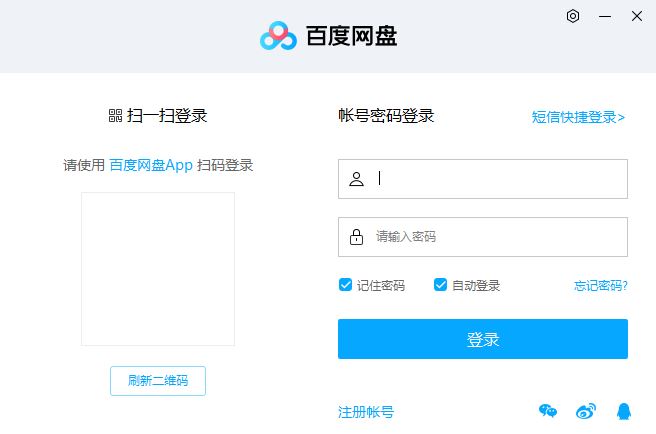
If you still find it difficult to create a Baidu account from my previous tutorial with the Dupseaker app, avoid the stress and log in with this Baidu username and password.

Baidu login username and password
Username | Password |
Msamuel6 | Ewenla@77 |

Now that you have the Baidu username and password remember you can’t log in without an OTP that’s why you need me.
How to download with the Baidu username and password
Download Baidu netdisk on your PC, you can also download it on your iOS or Android device but, it a bit complicated unless you understand Chinese.
input the username and password as seen in the image below:
Now click on get OTP.
Don’t worry I am always available all you need is a little patient you will surely get the OTP, guess what? You might be lucky who knows ?. Leave a comment on this post or use the contact page.
Conclusion
One account for all, if you need a personal account you can create one yourself from here ?
You can keep the account if you won’t just make it available to others always remember you need an OTP to use this account Request for OTP
Baidu
How to Register Baidu Account Without Chineese Phone Number 2024 100% Working

Thinking of how to register a Baidu account outside china and download files? you must have tried so many tricks watched tutorials but still not working. Your solution is here. recently I published a post on how to download from Baidu without an account, but it stopped working. after so many complaints from my readers, I have decided to come up with this tutorial to help save stress. Recently Baidu stops its netdisk registration from outside China the only way to register is to get a Chinese number.
you can now create a Baidu account without a Chinese phone and download your preferred file directly to your PC. I won’t take much of your time, I will try to keep this short as possible.
Let Get Started.
To create a Baidu account outside china and download from pan.baidu you need to:
- Download and install the Duspeaker android app this is only available for android users
- Your local phone number
After successful installation (the duspeaker is programmed in China language)
Follow These 6 Steps below to Create your Baidu Account.
- Click on the DuSpeaker policy to proceed (then click on the blue button)

- Click on register
select your country code dropdown to select your country and provide your phone number
- Provide your phone number (active phone number)

- Verify you’re human by sliding from left to right

- enter the 6 digit code that was sent to your phone

- provide your preferred user name and password

Make sure to provide a strong password with at least 1 uppercase and a special character like @#$%&-Activate QQ music player and you are ready to go
Now that you have successfully created your Baidu account, you can access your Baidu dashboard through this link https://login.bce.baidu.com/?lang=en to log in through pan.baidu.com you will need the netdisk app on your phone
- select your country code
- input the phone number you recently use for registration on duspeaker
- click on send dynamic
- input the 6 digit pin you received.
if you would like to save your time from the above steps after registration, you can access your account with this link pan.baidu.com (works only on mobile android/ios)
Time to download your file
download the BaiduNetdisk app for android/IOS users, follow the image illustration to log in to your account
Now your pc comes in.
to avoid the netdisk prompt on your browser, you need to download the netdisk pc software for Mac and Linux users download here
Can’t log in on The NetDisk Desktop App?
open the netdisk app on your phone,
sign in with your username and password
Grant the app permission to access your file manager and camera
Click on your profile icon, located at the bottom right, the next screen shows your profile. Click on the QR code scanner by the top left, log in to your netdisk on PC by scanning the QR Code by the left to grant your login. That’s it, you can download your preferred file with ease
Download Links
Baidu NEtDisk for Android/IOS and Ipad | |
DuSpeaker for Android | |
Baidu NetDisk for Windows, Mac and Linux |
My BaiduNetdisk Mobile App

Conclusion
I believe this should work for everyone who stumbled on this post including you, your account would be successfully created if you follow the steps accurately. Please share with friends who also need this.
Baidu
Download Large Files on Baidu Without Account in 2020 (Updated)

Are you finding it hard to download files on pan.baidu.com in 2021? I have added a new trick to download large files on Baidu that perfectly working.
Have you been in a situation of downloading a file on Baidu and you are not from China or you live outside China? I know how difficult this could be when you don’t have an account on Baidu, creating an account on Baidu can be as tough as hell since the platform makes it necessary you own a Chinese phone number for verification.
In this tutorial, I will show you how you can download large files and as many more on Baidu without an account or having to install the PC client on your computer.
REQUIREMENTS
- Google translate addon for chrome (since you don’t speak or read Chinese you need a translator to help you with that)
- Google Chrome browser
- Internets download manager
- Tampermonkey Beta: this addon helps you with the manipulation of pages with the help of a script
- Costnow Script: also used to manipulate pages.
PROCEDURE
- If you don’t have a chrome browser on your PC you can download it from here
- Open your chrome browser and click on the menu button⇒more tools⇒extension and toggle on the developer mode (located at the top right bar)

- Now go to chrome extension web store to install the required addons for the task
- Search and install Tampermonkey Beta

- After installation of Tampermonkey Beta click on the tampermonkey beta icon located at the top right corner of your browser
- Click on create new script, clear the default code and paste the code below into the editor section and click on save.

- You must have installed the google translate and internet download manager
How To Use Google Translate On Baidu Site
After your successful installation of the addon, visit the Baidu page you want to download from, click on the google translate icon and click on translate this page, wait for some seconds for the page to be translated to English.
On the Baidu page, select the file you would like to download, finish the captcha verification process and you are good to go.
Use Of Internet Download Manager
The internet download manager addon serves as your download client since you don’t have a Baidu account to download with.
Useful Links
- Chrome browser download link
- Tampermonkey download link
- chrome web store
- Internet Download Manager
- Costnowscript download link
If The Above Trick Did Not Work Try This Method
Recently the above trick to download on Baidu stopped working, so I have come up with a new trick that is perfectly working
- Download the Tampermonkey extension from the chrome store
- Follow this link to download the new Tampermonkey script from greasy Fork
- Click here to download and install IDM PC software
Follow the previous step to integrate the Baidu script in tampermonkey or better still install the script from Greasy Fork
Now visit your preferred pan.baidu.com file link and try to download it. You might be asked to fill captcha multiple times so keep trying and it will start downloading.
Still Can’t Download?
Click Here To Get a Free Baidu Account Username and Password
-

 Baidu5 years ago
Baidu5 years agoDownload Large Files on Baidu Without Account in 2020 (Updated)
-

 Baidu4 months ago
Baidu4 months agoHow to Register Baidu Account Without Chineese Phone Number 2024 100% Working
-

 Help3 months ago
Help3 months agoLogin.gov Sign-In: A Comprehensive Guide
-

 Bypass4 years ago
Bypass4 years agoBypass FRP Lock on all Android Phones 2023
-

 Content Marketing3 months ago
Content Marketing3 months agoThe Future of Content Creation – Trends to Watch
-

 Essay Writing Services2 months ago
Essay Writing Services2 months ago7 Ways Professional Essay Writing Services Transform Student Life
-

 Essay Writing Services2 months ago
Essay Writing Services2 months ago5 Reasons Why Students Should Prefer Essay Writing Services













Claus
July 12, 2021 at 5:04 pm
Was really difficult to find a way to download the OS of My Chinese tablet from pan Baidu, this was the best since this guy give You access to an account.
sonia law
July 15, 2021 at 11:46 am
successful, thank you
M sani
July 18, 2021 at 5:41 pm
thanks you sir is work
Ruatna
July 20, 2021 at 10:56 am
This work, thanks so much sir
Bernd
July 22, 2021 at 4:56 pm
Thank you very much! Works perfect!
Kamonchanok
July 26, 2021 at 3:23 pm
This is work, Thank you so much ?
Fe
July 27, 2021 at 8:49 am
This totally work perfectly!, Thank you so much Samuel for helping me 🙂
Muideen Samuel
July 27, 2021 at 8:51 am
Welcome
b52
July 29, 2021 at 9:57 am
Let me tell everyone that this is true and effective, and the author is a kind and enthusiastic person. Thank him for helping me. May God bless him. Amen!
Milu
August 28, 2021 at 4:05 am
This actually works !!!!!
Thanxxx a lot Samuel.
ica
September 7, 2021 at 5:28 am
this still works. thanks!
Eduardo Costa
September 9, 2021 at 6:32 pm
THANK YOU SO MUCH
Mostafa Shahriar Kabir
September 14, 2021 at 11:50 am
This works, and the admin has patience. You just have to trust.
Paolo Snaldome
September 20, 2021 at 6:28 pm
Thank you very much and thanks for the help!
Gianna
September 22, 2021 at 11:05 pm
THIS IS THE BEST THING THAT COULD HAVE HAPPENED TO ME. Samuel is amazingly patient, understood all of my issues and I had a lot!! He explained everything to be so well, I am so impressed by his motivation to help others with their baidu issues. He is a true hero, and I am not exaggerating. Thank you, Samuel for being an amazing human being with a heart of gold!
HellScythe
September 27, 2021 at 1:36 am
Thank you very much.. this still works and admin kind and very patience? u just have to patient waiting admin get otp
Ameet Ambawale
November 30, 2021 at 11:16 am
This works !!!!!
Thanxx a lot Samuel.
Ameet Ambawale
November 30, 2021 at 12:18 pm
This actually works !!!!!
Thanx Samuel.
Karl
December 3, 2021 at 4:28 am
Hi, could you create a Tieba Baidu Account ?
And please send me the Password, the Account name and the rest of the other details on my Gmail. Thank you
Muideen Samuel
January 22, 2022 at 12:16 am
All you need is a baidu account… this tutorial will guide you on how to create your personal baidu account with your phone number https://samtutorials.com/2020/03/register-baidu-account-without-chineese-phone-number-2020/
Mateusz
January 3, 2022 at 8:58 am
Very helpful website. Thank you!
Cris
January 18, 2022 at 12:26 pm
10/10 the only link that works Thaaank you ! In 10 minutes he granted me access to the account. This really is a life saver !
aris
January 20, 2022 at 9:57 pm
thank you very much, this works!
thanks samuel, you are a good person.
arigatou
brabra
January 22, 2022 at 3:00 pm
Thank you very much , Samuel! This works properly!
Sebastian
January 25, 2022 at 10:20 am
Perfect support of Sam. Still working fine.
Well done.
Ivan
January 26, 2022 at 10:22 pm
It worked! Thanks!
Jacob
February 9, 2022 at 5:08 pm
I was about to give up on using Baidu, then I found this page…
Thank you again for the help Sam. You saved me!
Saraw
February 19, 2022 at 4:19 pm
It works in Feb 2022. Thank you very much
SK
February 22, 2022 at 7:17 pm
thank you so much bro this guy helped me a lot replied to me on messenger within 5 minutes and was online for the entire time till i figured out how to use it super supportive guy awesome work appreciate it
Hamza
March 3, 2022 at 11:53 am
Thanks bro u r very kind
He gave id and password otp
Big love from Pakistan
100 percent working
Thanks again
Sohel
May 18, 2022 at 1:20 am
Very nice and quick response for sharing otp, thanks Muideen ?
winson
June 2, 2022 at 7:08 pm
it’s really workkk
Nabeel
June 9, 2022 at 4:23 pm
Its still working (09 June 2022) and Sam replies quite quick to get the OTP
diyarnarumov
July 23, 2022 at 7:44 pm
thanks you it is work
samerbitar
March 25, 2023 at 10:44 am
hello brother need the code varification please
Machenzzo
April 25, 2023 at 6:51 am
wooow It worked… thanks bro
Giuseppe
November 1, 2023 at 4:50 pm
Perfect support of Samuel.
Well done.
Thank you very much
Spaik
November 11, 2023 at 9:36 am
It worked!
Samuel, Thank you very much!
Al-Nawar
November 22, 2023 at 10:28 am
IT WORKED!!
THANKS ❤
Mohammad
November 23, 2023 at 1:47 am
Hi everyone. Thank you samuel in Nov of 2023 it worked.thanks for your support
Rado
November 28, 2023 at 8:52 pm
The best! Only this works like a charm. This is how people should be. Nice kind without wanting money. This guy does it just like that. Cheeeers man. Thanks
Filip
December 2, 2023 at 4:20 pm
Works perfectly, Sam replies quickly for the OTP and was very helpful
RIZZWAN
December 11, 2023 at 11:39 pm
Thank you very much, it’s still working until now, and fast response THANK YOUUUUU!
mini
December 28, 2023 at 1:44 pm
Cooool~ Thank you so much for the quick reply.
Quyen
January 3, 2024 at 3:51 pm
It’s still working until now. Thank you so much!
DAQ
January 4, 2024 at 4:40 am
thank you so much! its still working until now
Halim
January 18, 2024 at 6:24 pm
After many months of struggling to create a Baidu account, I finally discovered this website. I want to thank the author because he helped me login in 2024. I’m happy to know that it still works.
Julio Alejandro
February 4, 2024 at 11:29 pm
Working perfectly and very fast service, thank you very much for sharing this with the community.